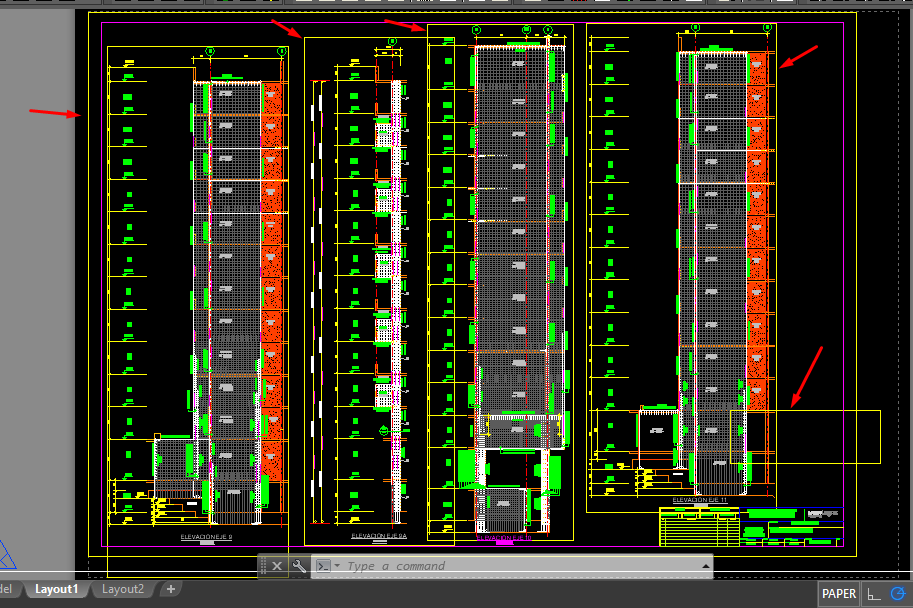- Subscribe to RSS Feed
- Mark Topic as New
- Mark Topic as Read
- Float this Topic for Current User
- Bookmark
- Subscribe
- Printer Friendly Page
- Mark as New
- Bookmark
- Subscribe
- Mute
- Subscribe to RSS Feed
- Permalink
- Report
Hi All,
I'm exporting my sheets from Revit 2018.3 to DWG files and in the "Layout 1" I see the viewport's borders. Is there a way to turn off these borders during export?
Any tip of advice will be very well received.
Regards
Solved! Go to Solution.
Solved by Judy_S. Go to Solution.
- Mark as New
- Bookmark
- Subscribe
- Mute
- Subscribe to RSS Feed
- Permalink
- Report
Just wondering why you want to delete the viewports border? This will exported by default as this allows you to control the view scale. Would you consider just turning off the layer?
If this resolves your issue, please click ACCEPT AS SOLUTION to enhance the forum.
- Mark as New
- Bookmark
- Subscribe
- Mute
- Subscribe to RSS Feed
- Permalink
- Report
Hi @JetReyes16 I don't want to delete the lines. I just want them to be off when DWG export is done, or at least as I have the option to set which layer are "not-printable", have the option to turn off layers during export.
Regards
- Mark as New
- Bookmark
- Subscribe
- Mute
- Subscribe to RSS Feed
- Permalink
- Report
Hi @jvillaroel, my apologies as I have misunderstood your question. I've seen an old article similar to your case but has no definite resolution and not sure if there is any development in that functionality. At least not that I have seen so far.
If this resolves your issue, please click ACCEPT AS SOLUTION to enhance the forum.
- Mark as New
- Bookmark
- Subscribe
- Mute
- Subscribe to RSS Feed
- Permalink
- Report
@JetReyes16 thanks for your reply!
I'll follow your directions on following that thread and ask if there is a solution available.
Regards!
- Mark as New
- Bookmark
- Subscribe
- Mute
- Subscribe to RSS Feed
- Permalink
- Report
Hi, jvillaroel,
Welcome to the Autodesk Forums! I'm Judy from Revit Technical Support. I see you're exporting to DWG and want to be able to freeze the viewport layers as you export so they are not visible when you open the exported files. There is no option for doing so during the export process, so my suggestion would be to freeze the viewport layer in your DWG files once they are created. These viewport outlines are generally exported to a non-plot layer, as you probably know, so they won't print. If this is a feature you'd like to see incorporated into the software, you could post it on the Revit Ideas page, where other users can vote for the idea if they also feel it would be helpful.
Please let me know if this answers your question. If so, please click the Accept Solution button so others can find the answer more readily.
Thanks, and let me know if you have any other questions about this.
Best,
Judy_S
- Mark as New
- Bookmark
- Subscribe
- Mute
- Subscribe to RSS Feed
- Permalink
- Report
Thanks for your response, @Judy_S.
I agree with you about how to freeze the layers in AutoCAD, but this feature I'm looking would be very useful when exporting a batch of sheets, avoiding to access them one by one.
I followed your recommendation and posted this on the Revit Ideas.
Best regards,
- Mark as New
- Bookmark
- Subscribe
- Mute
- Subscribe to RSS Feed
- Permalink
- Report
Yet more more TOTALLY OBSURD and unworkable feature.
We are exporting about 150 sheets from Revit to Autocad
and need them to look right when exported.
Looks find in Revit Preview, then the 'viewport'
window doesn't even match the sheet in Autocad.
Is Autodesk really saying we should open up and 'fix' 150 sheets because
there is NO WAY TO EXPORT THEM in a useful format?
- Mark as New
- Bookmark
- Subscribe
- Mute
- Subscribe to RSS Feed
- Permalink
- Report
- Mark as New
- Bookmark
- Subscribe
- Mute
- Subscribe to RSS Feed
- Permalink
- Report
In the 'Modify DWG/DXF Export Setup' Dialog, in the very bottom of the layers list there is 'Others/Viewports with a layer name: 'Z-Zz_10_20_95_P_VIEWPORT'. I re-named this to 'Z-Zz_10_20_95_P_VIEWPORT NPLT' (adding the NPLT text) and then my exported CAD file includes the viewport outlines as non-plot layers.
The lines are still visible in CAD, but this is typically the same as defpoints. This thead helped me solve this issue. Thank you
- Mark as New
- Bookmark
- Subscribe
- Mute
- Subscribe to RSS Feed
- Permalink
- Report
Hi everyone,
I am experiencing the same issue, it seems there is no solution to that simple problem. It would be nice if autodesk could do something, because of that our presentations don't have a professionnal look. Can't even resize that viewport! . I agree with Jvillaroel, there is no way we should modify a DWG after export, just because autodesk is not able th have revit and autocad work together properly. I hope we'll have a solution shortly
- Subscribe to RSS Feed
- Mark Topic as New
- Mark Topic as Read
- Float this Topic for Current User
- Bookmark
- Subscribe
- Printer Friendly Page